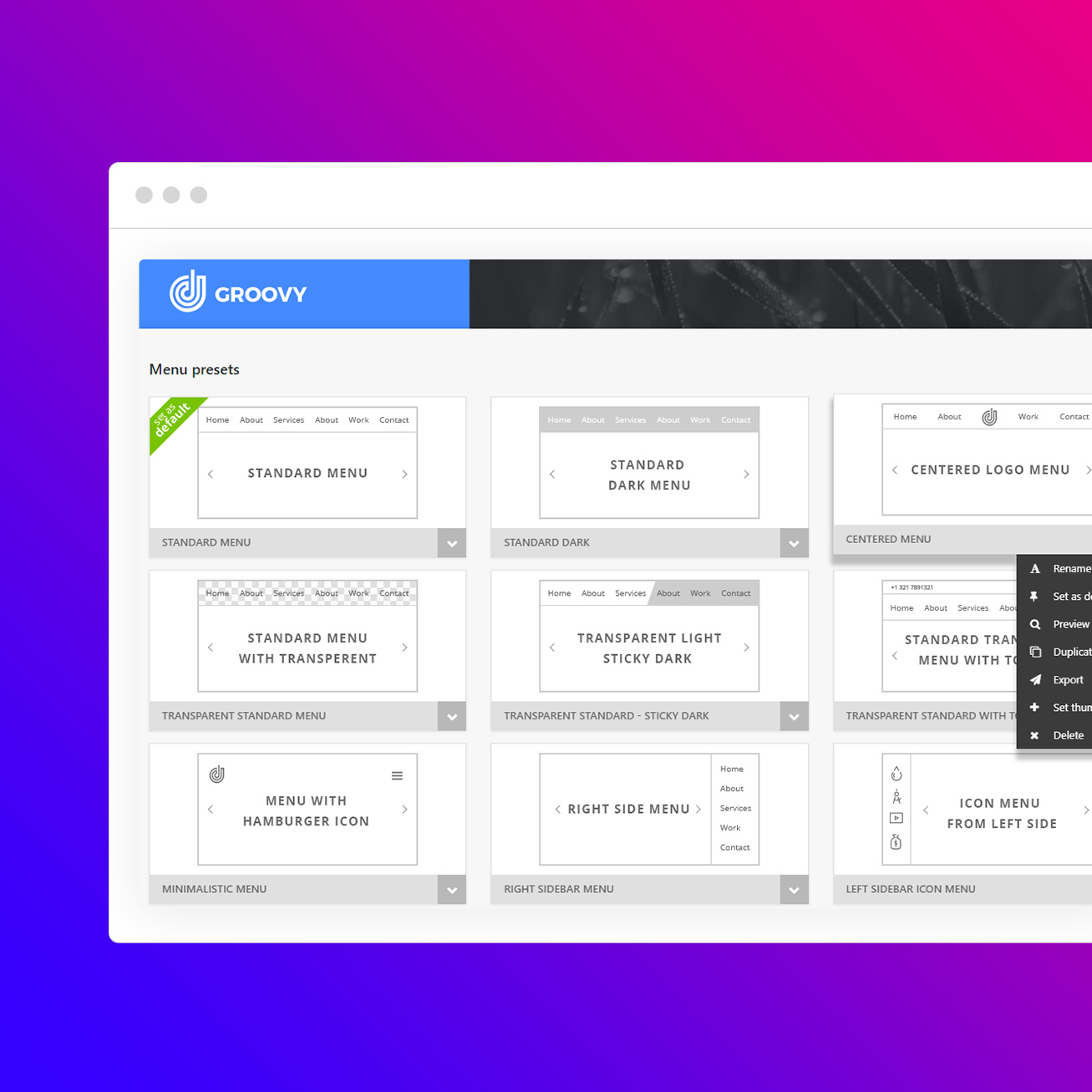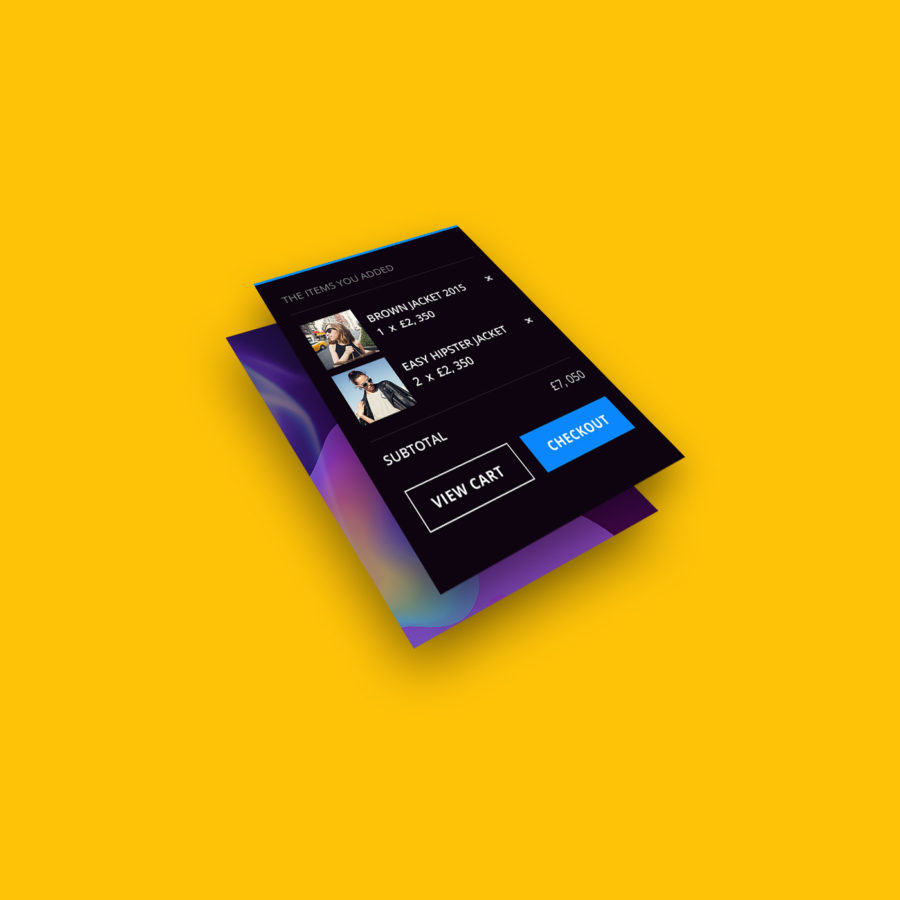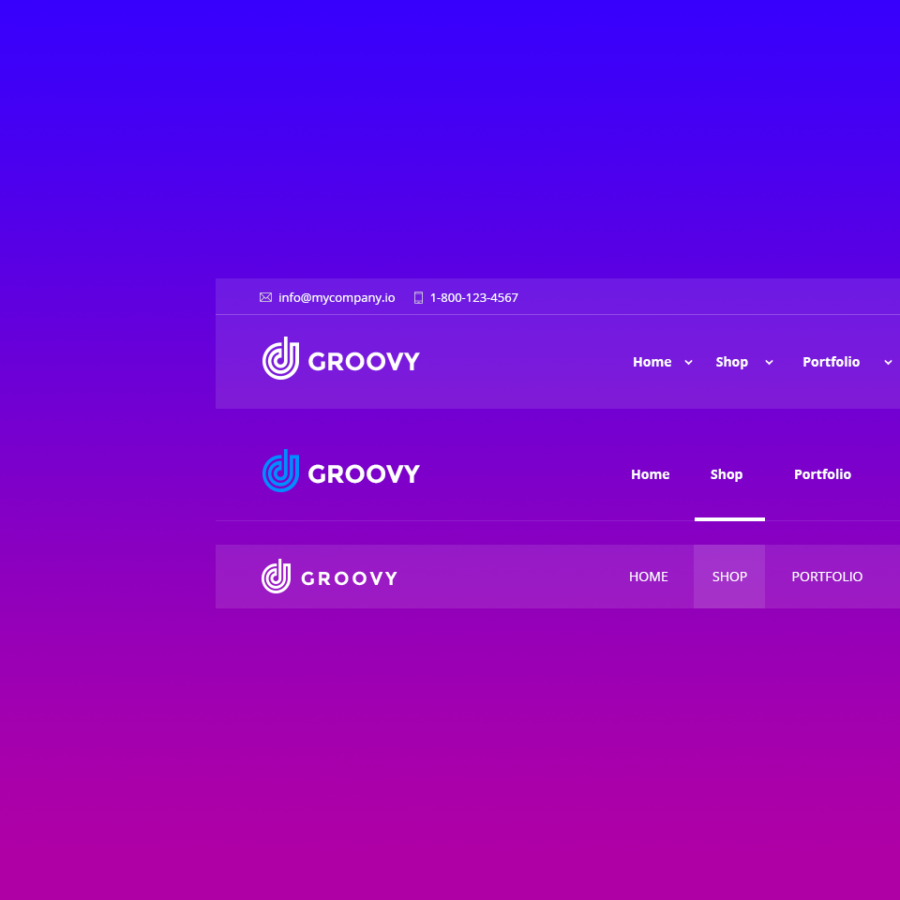FULLY COMPATIBLE PLUGIN
Firstly the plugin is fully compatible with Elementor Free and PRO. Secondly is possible to add into menu Mega Menu Blocks any of Elements such as Custom Menu, Content Elements, Contact form, Social Media Icons, Maps, Blog posts, Portfolio posts, Multimedia, E-commerce, all dynamic content
Standard menu
Left sidebar menu
One page menu
Right icon menu
Centered logo menu
Minimalist menu
Left icon menu
Standard menu with topbar
Right sidebar menu
Mobile menu
Sticky with topbar
Sticky menu
HOW TO CREATE MEGA MENU IN ELEMENTOR
This video tutorial shows as “How to install the menu plugin”, “How to add a global header”, “How to add the header template”, “How to customize”, “How to add sidebar menu”, “Fullwidth menu”, and “Regular header module”, “How to organize mega menu blocks in “Appearance > Menus”. As a result, you don’t need a read many manual articles to create a great menu. All you need to know are collected in this video clip.
ADD INTO THE MEGA MENU ANY ELEMENTS
Content blocks in the Elementor are named is Elements, with these widgets, are creating a mega menu layout, similarly the page creation. Therefore creating a mega menu is a compilation of elements. For instance, you can add any of these widgets
- Heading
- Image
- Text
- Video
- Buttons
- Star Rating
- Divider
- Google Maps
- Icon
- Image Box
- Icon Box
- Basic Gallery
- Image Carousel
- Tabs
- Accordion
- Toggle
- Social Icons
- Progress Bar
- Sound Cloud
- Shortcode
- HTML
- Menu Anchor
- Counter
- Spacer
- Testimonial
- Post Comments
- Blog Posts
- Portfolio
- Slides
- Form
- Login
- Nav Menu
- Animated Headline
- Price List
- Price Table
- Flip Box
- Call To Action
- Media Carousel
- Testimonial Carousel
- Share Buttons
- Blockquote
- Reviews
- Facebook Button
- Facebook Embed
- Facebook Page
- Template
- Facebook Comments
- Gallery
- Icon List
- Search Form
- Countdown
IMPROVE NAVIGATION ON YOUR SITE
Using this plugin on your site can help you move from the simple navigation lists to informative teasers with rich and dynamic content. Above all that encourage your visitors to explore even more areas of your site and improves behavioral factors.
Create menu with Elementor!
Improve your site by adding responsive navigation with a dropdown menu and mega menu blocks created in the Elementor Page Builder! Create in minutes modern menu layouts with any columns similarly like you compose a page with Elements. For example, you can set a Hamburger menu, Sidebar Menu, Offcanvas menu, Slide menu, Transparent menu, Sticky Menu, Icon menu. In conclusion: organize useful and SEO friendly navigation on your site it’s a simple thing with this plugin.